Samsung’s One UI 7 enhances Galaxy ecosystem with new Camera Continuity feature
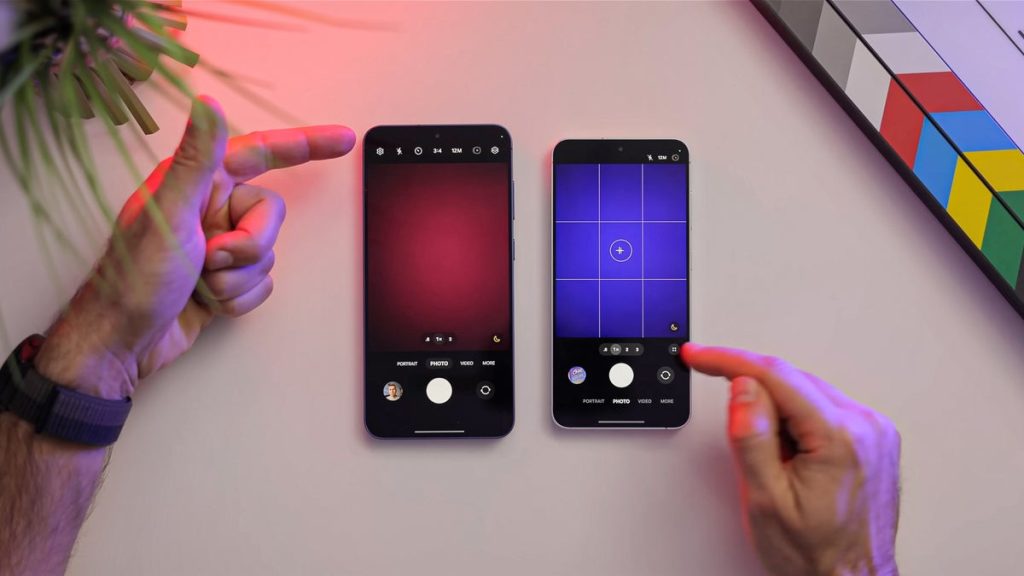

What is Camera Continuity?
Rolling out with the One UI 7 beta, Camera Continuity lets you start capturing a photo or scanning a document on your Galaxy phone and pick up right where you left off on another Galaxy device, like a Galaxy Book PC. This feature connects directly with Samsung Internet and Samsung Notes, so workflows are simpler and smoother.That said, there are a few things you’ll need for it to work:
• Both devices must be signed into the same Samsung account.
• They need to stay within Bluetooth range.
• They should also be on the same Wi-Fi network.
This builds on Samsung’s existing “continue apps on other devices” feature, which already lets you switch between Galaxy devices without skipping a beat while using apps like Notes or Internet.
Availability
Unfortunately, Camera Continuity isn’t widely available just yet. According to AndroidAuthority, the feature currently only works on the Galaxy S24 running One UI 7 beta 2. Other devices, like the Galaxy Book 5 Pro 360, don’t support it yet. This suggests that Samsung is still working on updates to make the feature compatible with more devices and apps.
A step beyond existing features
While Samsung Notes already lets users sync across devices and manually insert photos into notes, Camera Continuity goes one step further. By automating the process, it saves time for people who often switch between devices—whether they’re annotating documents or editing photos.Interestingly, the One UI 7 beta has also renamed the broader cross-device functionality from “continue apps on other devices” to simply “continue on other devices.” This subtle change hints at a possible expansion of the feature beyond just Samsung Notes and Internet.
Other cross-device improvements in One UI 7
Samsung is also refining its ecosystem in other ways with One UI 7:
- Wi-Fi Syncing: Samsung already syncs Wi-Fi networks via Samsung Cloud, but this update makes the feature easier to find in settings.
- Broader App Support: Small changes in the settings language suggest Samsung might extend this cross-device functionality to more third-party apps in the future.
Strengthening the Galaxy ecosystem
With features like Camera Continuity, storage sharing, and camera sharing, Samsung is doubling down on creating a tightly integrated ecosystem. This makes Galaxy devices more appealing for users who want everything to work together effortlessly.Although Camera Continuity isn’t fully live yet, its potential highlights Samsung’s dedication to innovation and user experience. If they keep expanding these capabilities, the Galaxy ecosystem will likely remain one of the top choices for multitaskers who value seamless device integration.
#Samsungs #enhances #Galaxy #ecosystem #Camera #Continuity #feature




