One UI 7 adds new setting to control HDR photo brightness on Galaxy phones

But first, a little background on HDR for those not familiar with it. HDR stands for High Dynamic Range. It’s a way of taking photos that captures more detail in both the light and dark areas of a picture. This can make photos look more realistic and vibrant, however, to see the full effect of HDR, you need a device with an HDR-capable display.
The problem with that is that sometimes when you view HDR photos on your phone, the screen can get blindingly bright. This can be annoying, especially if you’re looking at photos at night. In the past, some users have looked for ways to stop their Android phones from displaying HDR content, but there wasn’t a built-in option to do this.
Enter Samsung’s One UI 7 which was found to be making a change in this update that finally solves this problem. They’re adding a new setting called “Super HDR” that lets you control how your phone displays HDR content. You can find this setting under Settings > Advanced features.
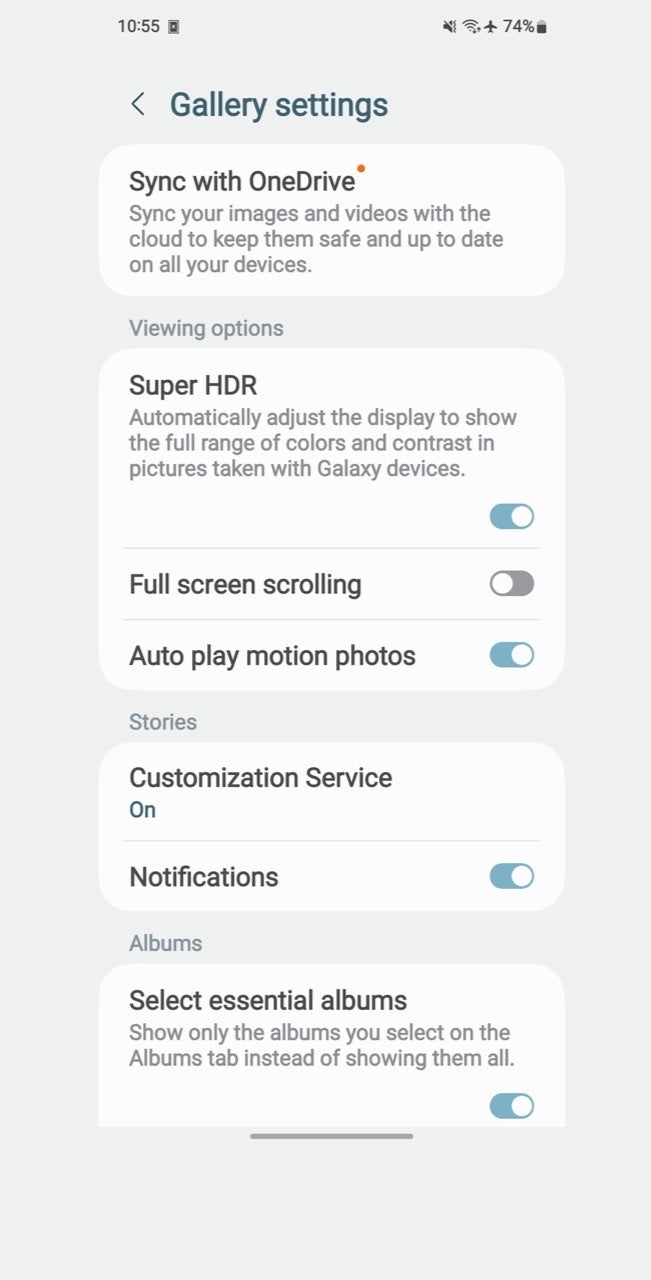
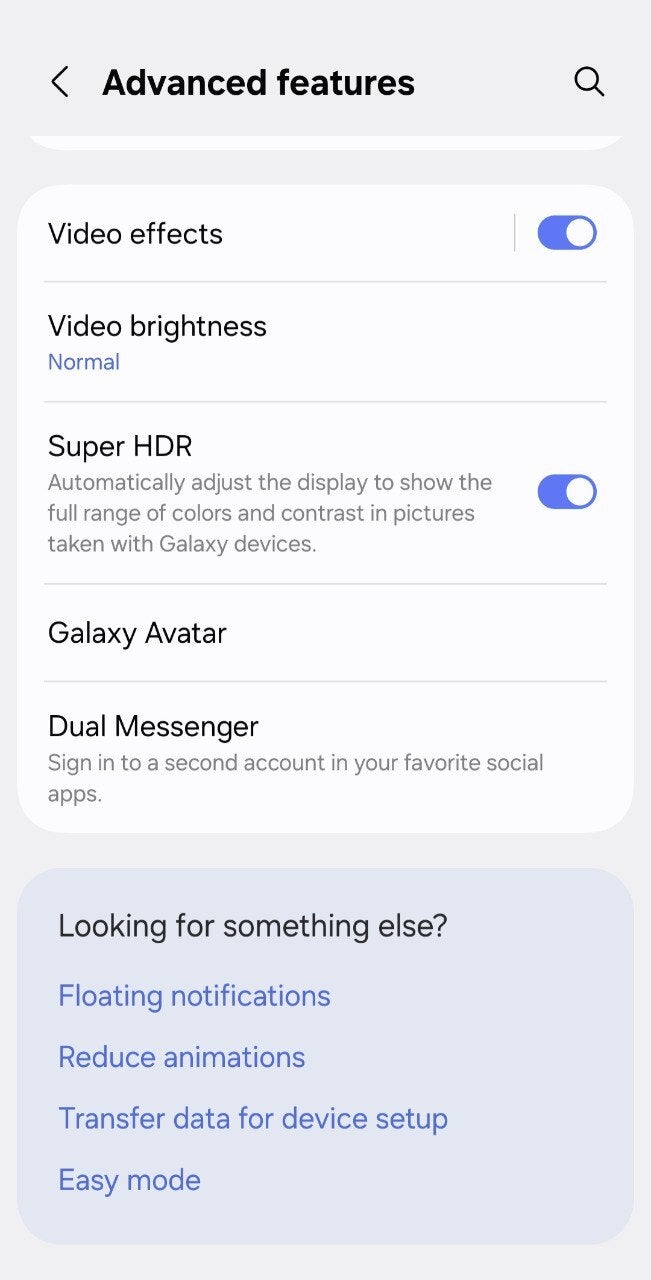
Super HDR toggle in One UI 6 versus One UI 7. | Images source — Android Authority
When “Super HDR” is turned on, your phone will automatically adjust the display to show the full range of colors and contrast in HDR photos. When it’s turned off, your phone will still display HDR photos, but it won’t make the screen super bright.
Now, to be clear, One UI already has a similar feature. However, this iteration is different in that it not only affects images within the Samsung Gallery app, but actually works system-wide. The location of the toggle is also now different, with it now being properly placed within the general Settings app.
#adds #setting #control #HDR #photo #brightness #Galaxy #phones




